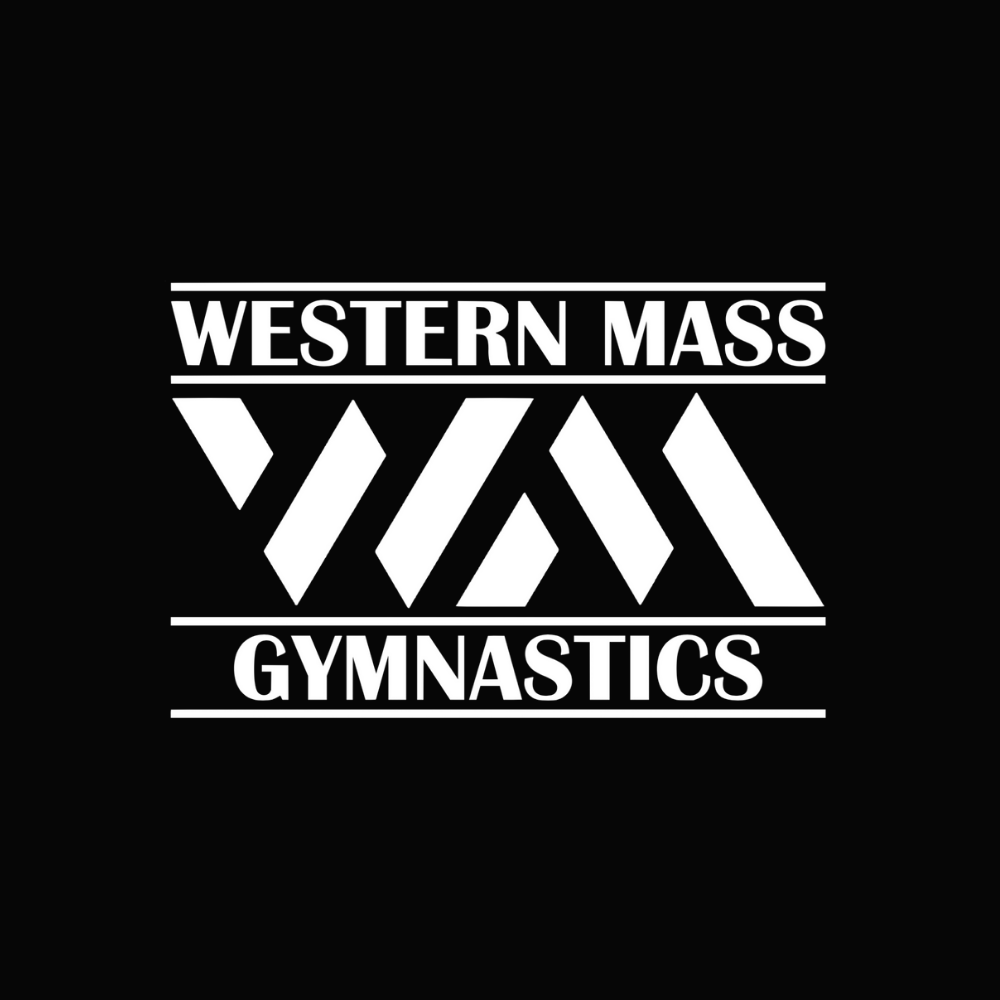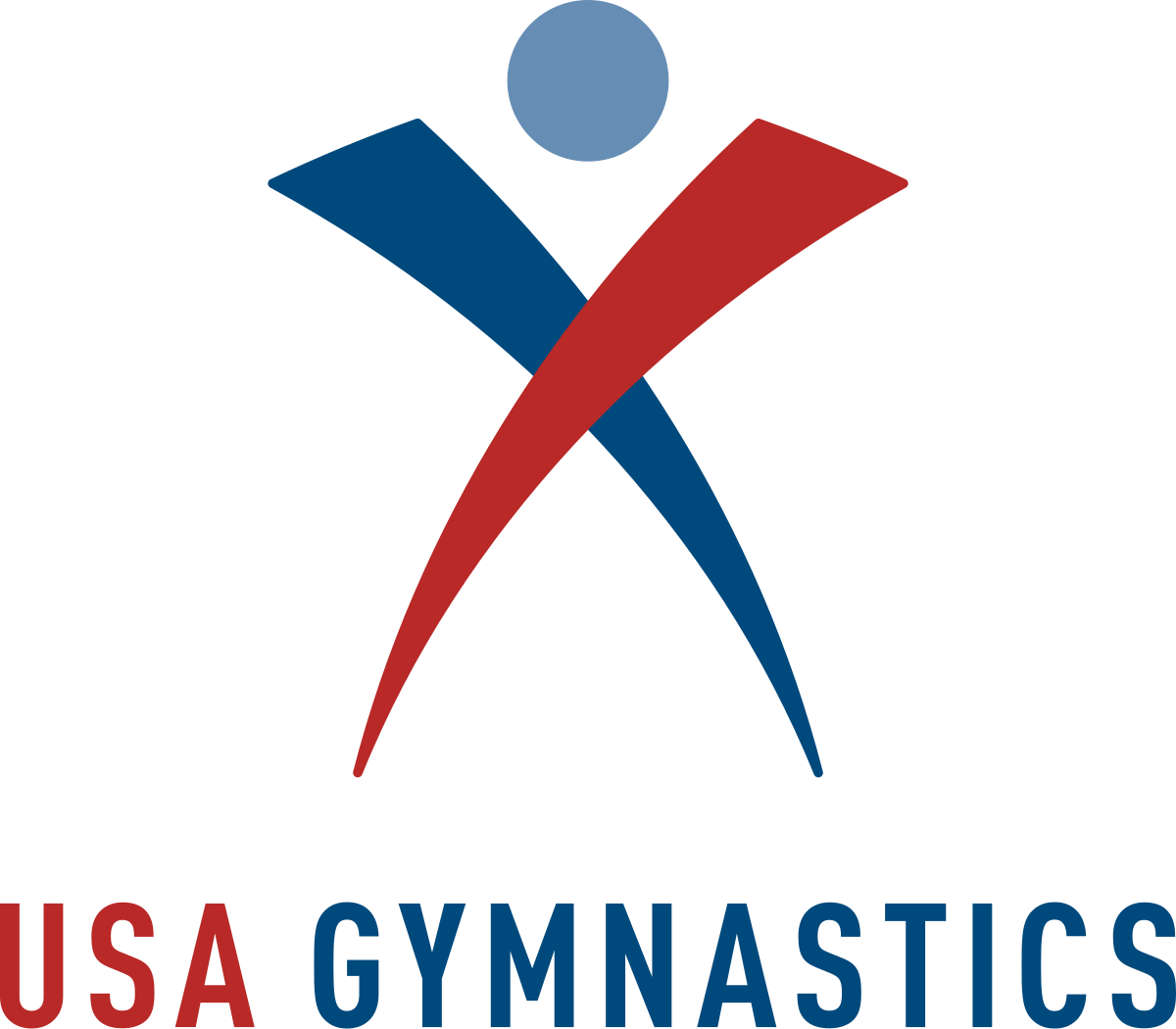Parent Information
Downloads
Rules and Policies WaiverLinks
Gymnastics Programs Birthday Parties Summer Programs Helpful ArticlesFrequently Asked Questions
-
How do I establish an online account?
Before registering for any classes or programs online, you must establish an online registration account with GoMotion and create a Login Name and Password. Click here to go to our GoMotion page: GoMotion.
Please use the following steps to help guide you to creating an online registration account with GoMotion:
1) Go to our GoMotion page.
2) Use the filters to find the class for which you would like to register.
3) Click the Class Name to view more information about the class, such as days and times available.
4) Find the Class, Day and Time for which you would like to register.
5) If space is available, click Add to Cart.
6) Go to your cart and click Checkout Now.
7) You will then be prompted to Sign In or Create New Account.
8) If you do not already have a GoMotion Account with us, you must click Create New Account to continue with registration.
9) Follow the prompts to create your account with your information and then add the participating child as a Member.
10) You must then add payment information (Credit/Debit Card to be kept on file) in order for your account registration to be complete.
*Please Note: If you are registering a child for a program, please use your own information when creating your GoMotion account, NOT the information of the child you wish to register for an activity. Once you have an online registration account, you will have the opportunity to add the participating child as a Member.
-
How do I register online for classes or programs?
If you have not yet created a GoMotion account with us, please follow the steps listed on the "How do I establish an online account?" FAQ.
If you have previously created a GoMotion account with us, please follow the steps below to register for one of our programs:
1) Go to our GoMotion page.
2) Use the filters to find the class for which you would like to register.
3) Click the Class Name to view more information about the class, such as days and times available.
4) Find the Class, Day and Time for which you would like to register.
5) If space is available, click Add to Cart.
6) Go to your cart and click Checkout Now.
7) You will then be prompted to Sign In or Create New Account.
8) Sign In to complete your registration.
9) Go to the My Account section of your account, click on Account Info and go to the Agreements tab. Read and sign the agreements by clicking the eye icon next to each agreement and clicking the box at the bottom of each agreement. This step is REQUIRED for enrollment and participation in all programs.
10) Please note that in order to complete your registration, you must enter your payment information (Credit/Debit Card to be kept on file in your account) and make your first month's tuition payment. All subsequent month's tuition payments will be automatically charged to the card on file on the first of each month, unless tuition is pre-paid with another method of payment.
11) You will receive a confirmation email following your successful emrollment in our programs.
-
How many accounts should each family have?
Each family should have one account. Create the account in the name of a head of household and then add all family member names to the account after it is established.
-
How do I add family members to My Account?
You may add family members to your account by following the steps below:
1) Log in to your GoMotion account.
2) Click My Account on the menu bar on the left.
3) Click Account Info.
4)Click the Members tab on the top of the page.
5) Click the box to Add Member.
-
Can I view a list of your classes or programs online without registering?
Yes! You can always browse through the classes without registering on our GoMotion App or website.
-
What do I do if I forgot my password?
Log In to GoMotion with your email address. Then click "Forgot your Password?" under the Password box to receive a temporary password.
*Please DO NOT create another customer account!
-
What will happen if I try to register for a class that is fully enrolled?
You will not be able to register for a class that is already full. If you have a GoMotion account, you can be placed on a waiting list by adding the class you would like to your cart and we will call you if a space becomes available.
-
Can I view my payment/transaction history and print past receipts online?
Yes, from the date on which your online account is established. The My Account feature allows you to view a detailed list of your past payments/transactions. Just Log In, click My Account on the left menu bar, and click Billing Summary to find your payment history.
-
Who are the staff at Western Mass Gymnastics?
Our staff are hard working, fun people, who can teach your child the wonders of the great sport of gymnastics and all it has to offer. They are Team Players with great personalities... and they Love Children! Many of them were high level gymnasts who competed on the National and International Stage. They have many years of coaching experience and include USA Gymnastics Safety Certified and First Aid/CPR Certified Individuals. All of our instructors are background checked and USOC & USA Gymnastics Safe Sport Trained.
-
What are the Office Hours?
Our current office hours are listed on our Facebook page and are frequently updated to reflect any changes. If you have a question during the hours when the office is closed, you can always call the gym at 413-786-4686 and leave a detailed message or send an email to westernmassgym@gmail.com. We will get back to you as quickly as possible.
-
What should my child wear to class?
For safety and comfort, girls may wear a leotard or any type of active wear. Bare feet are best to prevent slipping on our equipment. Nylon tights are not allowed unless they are footless. Long hair must be pulled back for safety. Boys should wear gym shorts and T-shirts or sweats. No jewelry, shoes, gum, or food are permitted in the gym. Visit our pro shop for leotards and T- shirts available for purchase.
-
What is the facility like?
Our activity areas cover over 16,000 square feet. Our state of the art facility is filled with the latest training devices, including two huge safety pits filled with over 15,000 blocks of safety foam. These pits are important for learning skills more quickly and easily. During classes and birthday parties, they are also fun places to play and learn. Western Mass Gymnastics has a large viewing area from which you may observe your child's class. We offer a large selection of snacks and drinks available for purchase at the office and there you will also find a pro shop carrying gymnastics wear and equipment.
-
Do you offer Birthday Parties or other Special Events?
In addition to our classes, we also offer Birthday Parties, Summer Full and Half Day Programs, Special Events and Back Handspring Clinics. You can call, email, stop by the office, or check out our website for more information on all of these programs.
-
Do we offer Gift Certificates?
Yes, we do! Please see our office staff for a great gift idea - a Western Mass Gymnastics Gift Certificate!
-
How do your programs run?
Our school year programs run September through June, culminating in our annual year-end gym show, the Showcase of Stars in June. We also offer various Summer Programs from the end of June through mid-August.
-
What is the SHOWCASE OF STARS?
The SHOWCASE OF STARS is our year-end gym show which takes place in June and provides a place for children to display their skills learned throughout the year and receive an awesome award for their efforts. To be eligible to participate in the Showcase of Stars, your child must be currently enrolled in one of our classes.
-
What is your Inclement Weather Closing Policy?
In the case of inclement weather, view our announcements on www.westernmassgym.com or check our Facebook and Instagram pages or call the gym to verify any cancellations.
-
How does my child advance to a higher level Class?
Our coaches are trained to ensure that each child is individually challenged in every class. If a child's ability is higher than his or her class, our coach will contact the parent and recommend better options. This occurs at any time of the year.
-
Do we accept new Team Gymnasts?
We accept new Competitive Team athletes at certain points throughout the season. If your child is currently or previously a member of a competitive team and you are interested in a new team program for them, please contact the office to set up a team trial workout.